The first rule of getting your manuscript ready for submission to an agent/publisher?
WRITE THE BOOK.
Assuming you’ve got that done, the second rule is:
FOLLOW DIRECTIONS.
Find the submission guidelines for the agent or publisher to whom you’re submitting, and follow them to the letter. Print them out, make a checklist, put ’em in a spreadsheet. Use whatever mechanism you need to ensure that you’ve followed directions.
Why does that matter? Because the publishing process serves to weed out would-be authors who can’t read carefully and follow directions. If you can’t double-space when a publisher asks you to double-space, how are you going to handle an editorial letter? Short deadlines? Schedule changes? Publishers are looking for good stories, yes, but they’re also looking for savvy business partners. (Let’s call it “Business Savvy”).
Assuming you’ve written the book and checked the guidelines, and they don’t mention anything about how to format your manuscript (or sample chapters, etc.), what do you do?
Here’s what I do every time:
Program: Microsoft Word. Publishers may want PDFs, text copied into the body of the email, or something altogether different. But Word is the standard for the writing and editing process (which uses track changes).
Font: Times New Roman, 11 or 12 point, black. Don’t get fancy with the font. The goal is readability and Business Savvy.
First Page: Title, Name, Series (if applicable) Genre, Word Count. Center all these items in a slightly larger font, as you prefer.
Here’s an example (minus genre and word count, as this was going to my editor):

Second and All Following Pages:
Page Number/Name: Add your last name and the page number to the top right-hand header. Example:
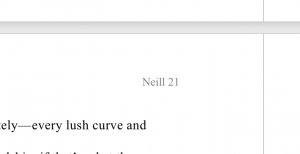
Margins: 1 inch on all sides
Formatting: Text should be double-spaced and left-aligned. The entire book should be one single document. (Not separate documents for each chapter, which is a story I’ve heard before).
Chapters: Use “1”, “One”, or “Chapter One.” I prefer “Chapter One” in drafts, because I can search for “Chapter” if I need to find the chapter divisions quickly. Page break between chapters, so the next chapter begins on the following page.
Sections: Using “# # #” centered between sections in a chapter is traditional, and it’s what I do. Example:

None of this is fancy. But it’s not intended to be fancy! It’s intended to be professional and straightforward, to make for easy readability (and portability between Mac/PC platforms), and to show that Business Savvy we talked about earlier.
Got questions? Put ’em in the comments!
xoxo, Chloe
